
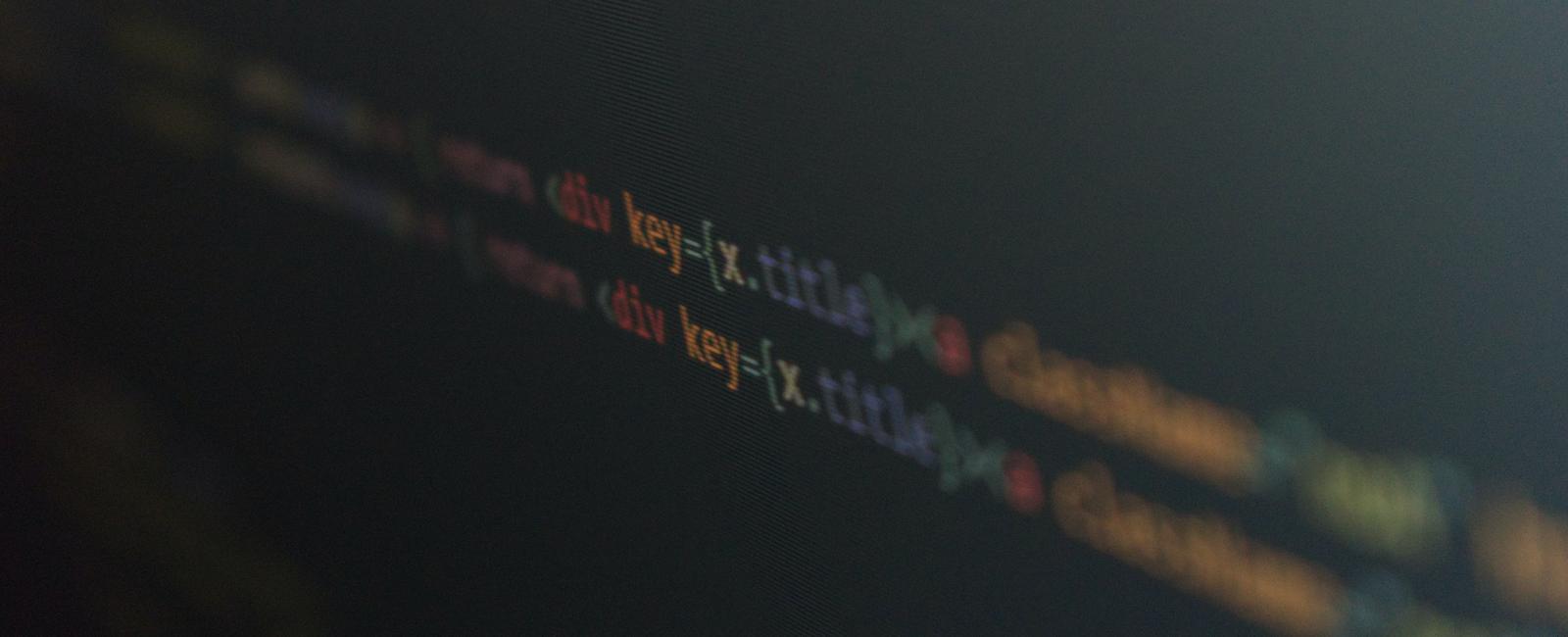
What is continuous integration and continuous delivery / deployment
Continuous Integration (CI) and Continuous Deployment/Delivery (CD) are two important practices that help software development teams to build, test, and deliver software more efficiently and with greater confidence. In this article, we’ll explore these practices in detail and provide some code examples to illustrate how they work in practice.
Continuous Integration (CI)
Continuous Integration is a software development practice that aims to improve the quality of code by integrating it frequently with other developers’ changes. The main idea behind CI is to build, test, and merge code changes into a shared repository frequently, usually several times a day. This helps to catch bugs and integration issues early, making it easier to identify and fix problems quickly.
CI typically involves the use of a continuous integration server or CI tool, which automatically builds and tests code changes each time a new commit is made to the shared repository. This ensures that changes are tested against the latest version of the codebase and any conflicts or issues are identified quickly.
Let’s look at an example of how CI works in practice. Suppose you’re working on a team developing a web application. Every time a developer makes a change to the codebase, they push their changes to the shared repository. The CI server automatically detects the new commit and begins to build and test the code changes. If any issues are identified, the CI server sends a notification to the developer who made the changes, allowing them to address the issues and make the necessary changes.
Here’s a code example of a simple CI pipeline that builds and tests a Java application using Gradle and JUnit:
pipeline {agent anystages {stage('Build') {steps {sh 'gradle build'}}stage('Test') {steps {sh 'gradle test'}}}}
In this example, we define a two-stage pipeline that first builds the application using Gradle, and then runs the JUnit tests using the gradle test command. If any issues are identified during the build or test stages, the pipeline will fail and the developer will be notified
Continuous Deployment/Delivery (CD)
Continuous Deployment/Delivery is a software development practice that takes the concept of Continuous Integration to the next level by automating the process of deploying code changes to production environments. CD aims to make the process of deploying software more reliable, efficient, and fast, by automating the entire deployment process.
In a Continuous Deployment/Delivery pipeline, code changes are automatically built, tested, and deployed to production environments using a set of automated tools and processes. This eliminates the need for manual testing and deployment, reducing the risk of human error and increasing the speed of software delivery.
Let’s look at an example of how CD works in practice. Suppose you’re working on a team developing a web application. Every time a developer makes a change to the codebase, the code is automatically built and tested using a CI server. Once the build and test stages are complete, the code is automatically deployed to a staging environment where it undergoes further testing. If the code passes all tests in the staging environment, it’s automatically deployed to production.
Here’s a code example of a simple CD pipeline that deploys a Java application to a Kubernetes cluster:
pipeline {agent anystages {stage('Build') {steps {sh 'gradle build'}}stage('Test') {steps {sh 'gradle test'}}stage('Deploy Staging') {steps {script {sh 'kubectl apply -f kubernetes/staging.yaml'}}}stage('Deploy Production') {when {branch 'main'}steps {script {
To sum up, Continuous Integration (CI) and Continuous Deployment/Delivery (CD) are two essential practices in modern software development that enable teams to build, test, and deploy software more efficiently, with greater confidence and reliability. The use of automated tools and processes in both practices ensures that code changes are tested and deployed quickly and frequently, enabling teams to respond to changes in customer requirements and business needs. By adopting CI/CD practices, software development teams can deliver high-quality software faster and with greater confidence, improving the overall quality and performance of their applications.
Share
Related Posts
Quick Links

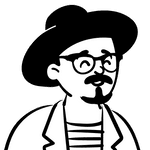
![How to deploy a node app in Heroku [Heroku deploy node app, python app, php app, java app]](/static/40f1230d9437529d2319f5c43c1919e6/144fe/heroku.jpg)
![Declarative Programming versus Imperative Programming [Fundamentals and differences between declarative and imperative programming]](/static/0e1ff78966d4f8d96d1891f480fe7e50/144fe/image.jpg)