

Microservices are a popular way of building software systems that allow for greater scalability, easier maintenance, and faster iteration. In this article, we will explore how to build a microservice infrastructure using code examples.
Step 1: Identify Your Business Requirements
The first step in building a microservice infrastructure is to identify your business requirements. This involves understanding the specific functions that your system needs to perform, as well as any performance or scalability requirements. For the purposes of this article, we will assume that we are building an e-commerce website that allows users to purchase products online.
Step 2: Define Your Microservices
The next step is to define the microservices that will make up your system. In our example, we might have a microservice for handling user authentication, another for processing payments, and another for managing product data. Each microservice should be responsible for a specific function or set of related functions.
Let’s take a closer look at the product microservice. This microservice will be responsible for managing product data, such as the name, price, and description of each product. We can define the API for this microservice using the OpenAPI specification:
info:title: Product Microserviceversion: 1.0.0servers:- url: http://localhost:8000paths:/products:get:summary: Get all productsresponses:'200':description: A list of productscontent:application/json:schema:type: arrayitems:type: objectproperties:id:type: stringdescription: The product IDname:type: stringdescription: The product nameprice:type: numberdescription: The product pricedescription:type: stringdescription: The product description
This API defines a single endpoint, /products, which returns a list of all products. The response is in JSON format and includes the ID, name, price, and description of each product.
Step 3: Choose Your Technology Stack
The next step is to choose the technology stack that you will use to build and deploy your microservices. For our example, we will use Node.js with Express for our product microservice.
Step 4: Develop Your Microservices
Now it’s time to develop your microservices. We will start with the product microservice. Here’s an example implementation in Node.js with Express:
const express = require('express');const app = express();const products = [{ id: '1', name: 'Product 1', price: 10.99, description: 'Description of Product 1' },{ id: '2', name: 'Product 2', price: 15.99, description: 'Description of Product 2' },{ id: '3', name: 'Product 3', price: 20.99, description: 'Description of Product 3' },];app.get('/products', (req, res) => {res.json(products);});const port = 8000;app.listen(port, () => {console.log(`Product microservice listening at http://localhost:${port}`);});
This implementation defines an Express app that listens on port 8000. The /products endpoint returns the products array as JSON.
Step 5: Test Your Microservices
Before deploying your microservices, it is important to thoroughly test them to ensure that they are functioning as expected. For our product microservice, we can use the following test script:
const axios = require('axios');axios.get
Tags
Share
Related Posts

Quick Links

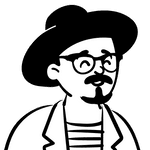
![How to deploy a node app in Heroku [Heroku deploy node app, python app, php app, java app]](/static/40f1230d9437529d2319f5c43c1919e6/144fe/heroku.jpg)
![Declarative Programming versus Imperative Programming [Fundamentals and differences between declarative and imperative programming]](/static/0e1ff78966d4f8d96d1891f480fe7e50/144fe/image.jpg)