![The 2026 "Sticky Inflation" Playbook [How to Build a Portfolio That Beats the New Economic Cycle]](/static/e571e3694d53037f9d392b431818ba3b/144fe/im.jpg)

How to make spreadsheets for business management
Managing all sectors of a business is a laborious process. Knowing how the finances are going, keeping stock up to date, training employees, keeping up to date with accounting… For these and other reasons, spreadsheets are used for business management.
What is important for someone who is starting to run a business is to really know where to start. And using spreadsheets is one of the best options. They are very useful management methods for a business owner. That’s because they are the cheapest way and sometimes the most immediate solution. And every business owner knows that organization can save a company.
How to make a spreadsheet for business management
Before you even open Excel or Google Spreadsheets to start your spreadsheets for business management, you need to assess what your company will control. After all, it’s no use having a spreadsheet with fields that don’t make sense for your type of business.
We can take as an example a company that manufactures a product. This means that production control is essential and the ABC Curve can take a back seat (which doesn’t make it unnecessary).
In addition, we can help with this survey by citing some worksheets that can be useful, such as worksheets:
- Financial control
- Inventory control
- Cash flow
- Sales Control
It is possible to say that these are the main ones for those who are starting to use business management spreadsheets.
But now that I know which spreadsheets for business management I need, how do I make a spreadsheet?
How to make a spreadsheet for financial control
1. Understand what you want to control
Just as before making the spreadsheets for business management, you must understand your needs, when making a financial control spreadsheet you must also know what data you want to control. However, some data is essential in all financial management spreadsheets. One is the transaction date, for example. After all, it is from this data that it is possible to understand which time of the month or year is most sold or even which product has the most output on a specific date.
It is essential to understand that the financial control spreadsheet is for you to understand the standards of your business. This means that with the spreadsheet you should be able to control the inputs and outputs and their values. That is, your spreadsheet tabs should reflect this information.
Therefore, consider separating entries into a spreadsheet tab. These can be duplicated and used one for each month of the year, or you can use a single one to track the entire year. Postings can have several columns, such as date, whether the amount entered or left the cash register and its specification. Also, the specification column serves to understand if the value is for payment of taxes, suppliers, or entry of an instalment sale, cash or payment of an instalment.
The value entered or exited and some kind of report of this data must also be in the spreadsheet. After all, it is with him that you will understand how your company works.
2. Define how to control your finances
Depending on how your company’s sales take place, it is necessary to define how instalment and/or instalment sales will be controlled. As these sales do not enter the cashier at the time of purchase, they cannot be considered as having been paid at the time of sale. After all, when this is done, it is understood that the amount is in cash when in fact it will be received over the following months.
Another important issue in this regard is separating your accounts. If the amount is paid in cash, it enters your physical box. Now, if the amount is paid in cash on the card, it will enter your bank account. It is also possible that you have more than one account in more than one bank. This means that you need to pay attention to which account this value will be sent to.
How to make an inventory control sheet
1. Take an inventory of your products
Before you start making stock control spreadsheets for your business management spreadsheets, you need to know what products are in your inventory. This means taking an inventory, or what is called a balance sheet, of your inventory. Write down somewhere, even on some paper, all the products that are in stock. If you have a range of products, don’t forget to differentiate between them. Like, for example, if you have an X blouse in all sizes and in white and pink, write it down separated by color, size and model.
This first step will be essential when starting your spreadsheet. It will make getting started much simpler and lessen complications in the future. Thus, from the moment the quantities and values are entered in the spreadsheets, it is only necessary to inform the inputs or outputs.
2. Decide what information will be on your inventory control sheet
To have business management spreadsheets that really work and help your business, they must have the information you think you need. Understand if you need some specific data such as barcode, expiration date and others.
Only after defining the data to be controlled should, you start building your spreadsheet.
There are a few points that are standard on all inventory control sheets. These facilitate control, especially in the long run. When you have minimal inventory control, for example, it is possible to know the right time to order a new product. PEPS and UEPS also help to reduce losses, as they help in case of expired products.
Share
Related Posts
![The 2026 "Sticky Inflation" Playbook [How to Build a Portfolio That Beats the New Economic Cycle]](/static/e571e3694d53037f9d392b431818ba3b/144fe/im.jpg)

Quick Links

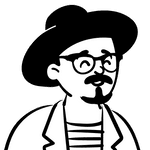
![Tanzania Tea Packers Limited (TATEPA) Public Announcement – November 2025 [A Comprehensive Investor and Industry Analysis]](/static/1118ed6b655f885f894069eb2ae25ee6/144fe/im.jpg)

![オープンハウス(Open House)[概念、文化的背景、そして日本不動産市場における重要性]](/static/f2541650dd2463cf888a22038777afa7/144fe/im.jpg)
![IRS Inflation Check [Is It Real, Who Qualifies, and What Payments Are Actually Available in 2026?]](/static/f2f8161a52f5c818afa8658d7d401ec8/144fe/im.jpg)